Looking to set up patternplate as a dev project?
Get started with @patternplate/app
⏲ Time invest: 5 Minutes ––– 👩🎓 Level: Beginner
What to expect
patternplate bridges the gaps between engineering and design. While there is a command line interface, it also provides a macOS application to download and view patternplate projects.
We will …
… install
@patternplate/appon your Mac… use
@patternplate/appto clone the Getting Started project… start the Getting Started project via the app
@patternplate/app is a Technical Preview and might have bugs / unimplemented features. We are working hard to get the first stable version
ready for delivery 🤞
During Alpha we build only macOS bundles, support for other platforms is planned.
You'll need
- 🍎 A Mac with approximately 1GB of free disk space
1. Install @patternplate/app
Download
@patternplate/appby clicking on this linkClick on
Save Filewhen asked if you want to downloadpatternplate-1.0.0-alpha.dmg
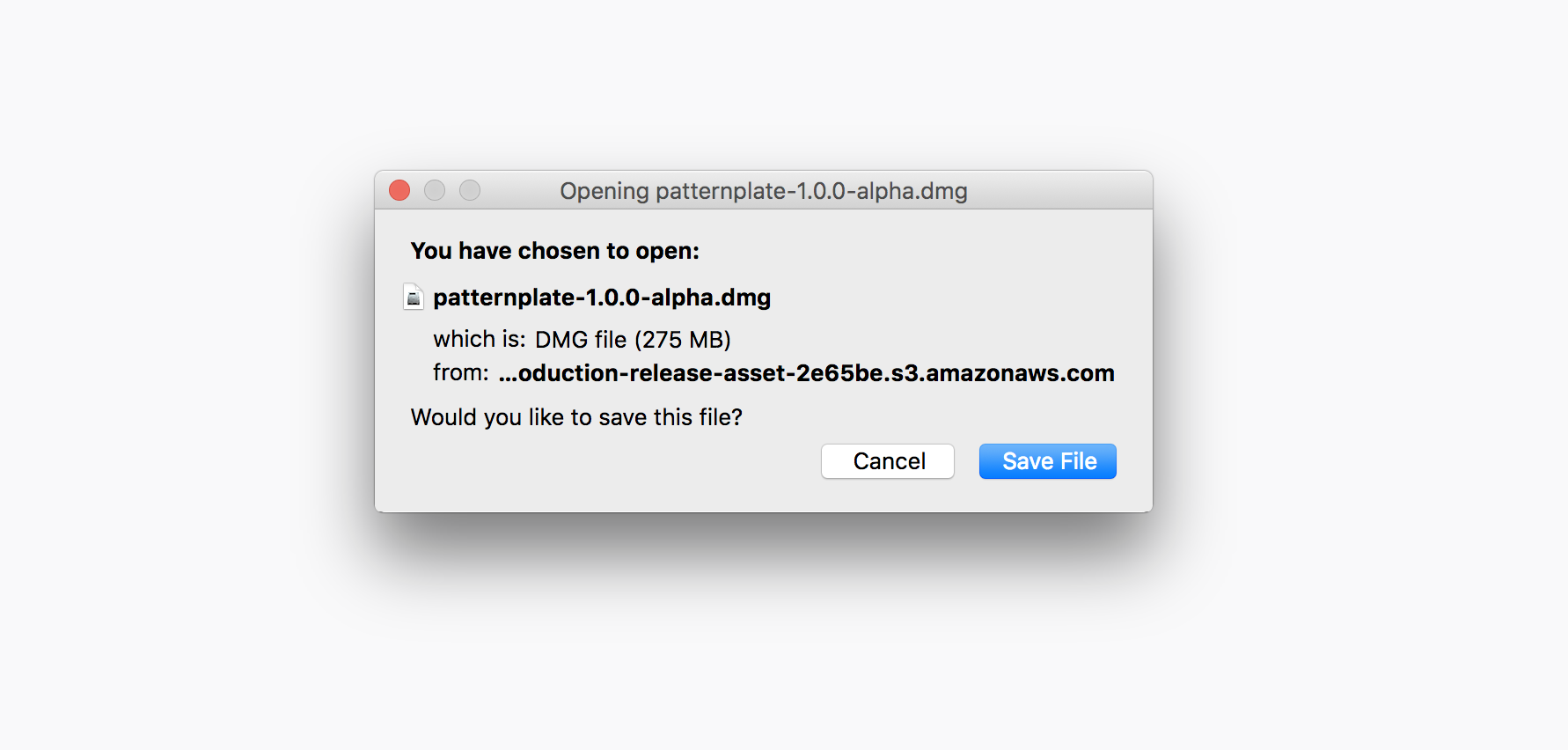
Wait for your download to complete, then locate
patternplate-1.0.0-alpha.dmgin your Downloads folderDouble click
patternplate-1.0.0-alpha.dmgand wait for the image verification to completeIn the window that opens, drag the
patternplateicon onto theApplicationsfolder like this: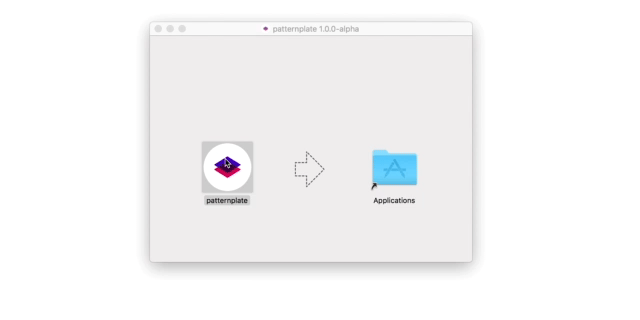
Locate
patternplateinApplicationsand double-click on itWhen asked if you want to open
patternplateclick Open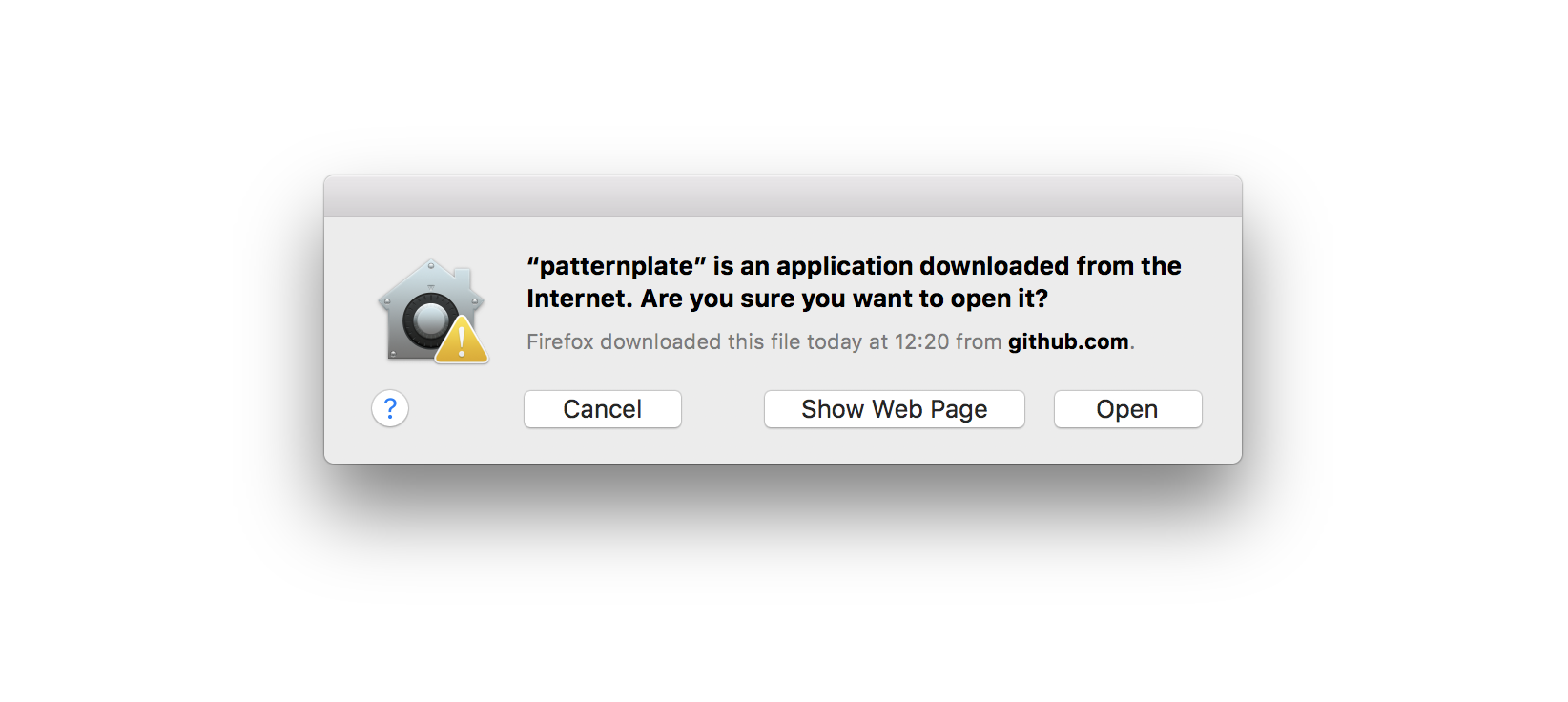
If everything worked the app greets you like this:
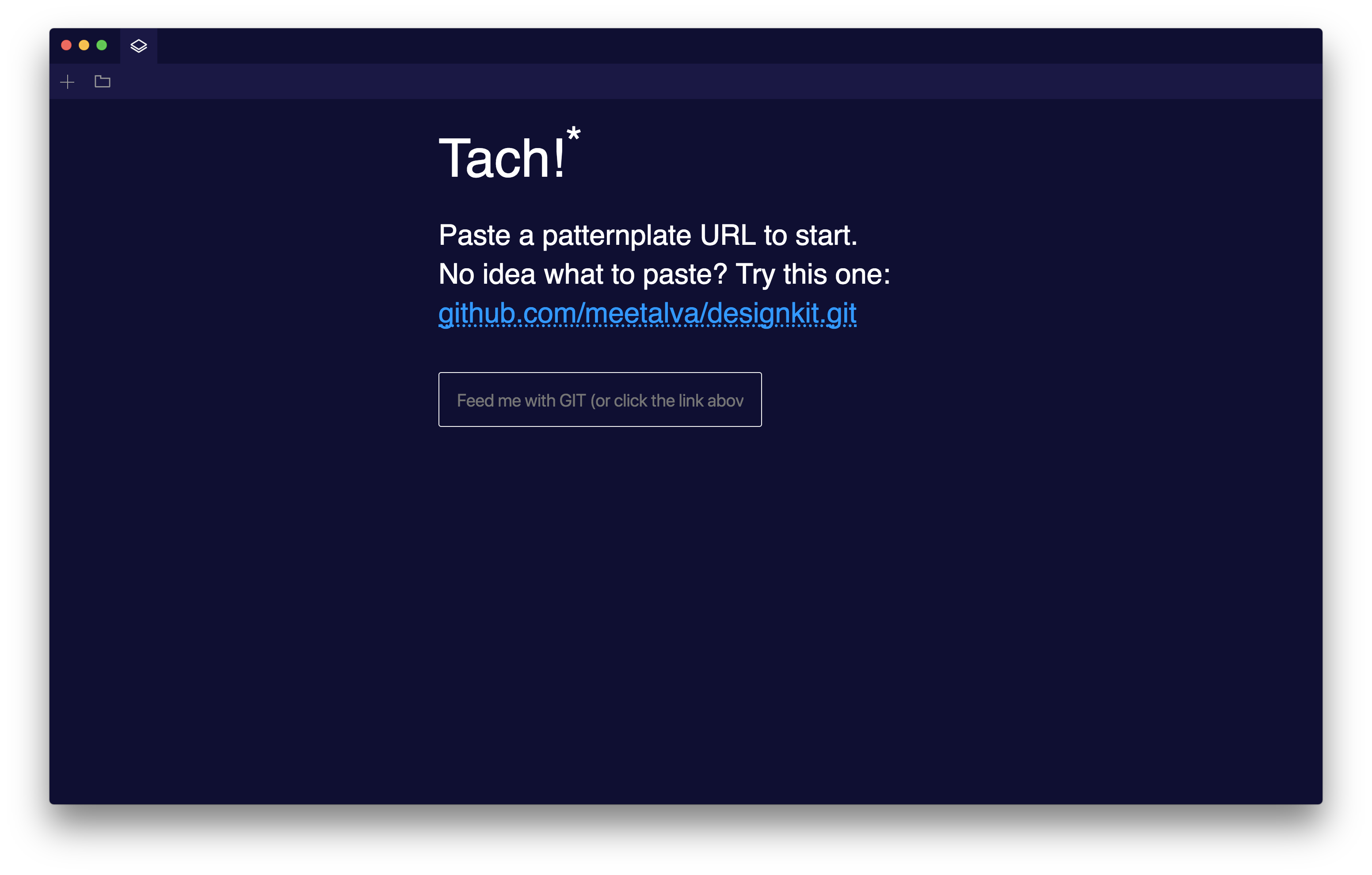
Congratulations! 🎉 You succesfully installed @patternplate/app! Let's put it to use
2. Clone your first project
Copy the following URL
https://github.com/patternplate/getting-started.git
Paste it into the input field below the greeting and click on Add
The view changes to resemble the following screenshot:
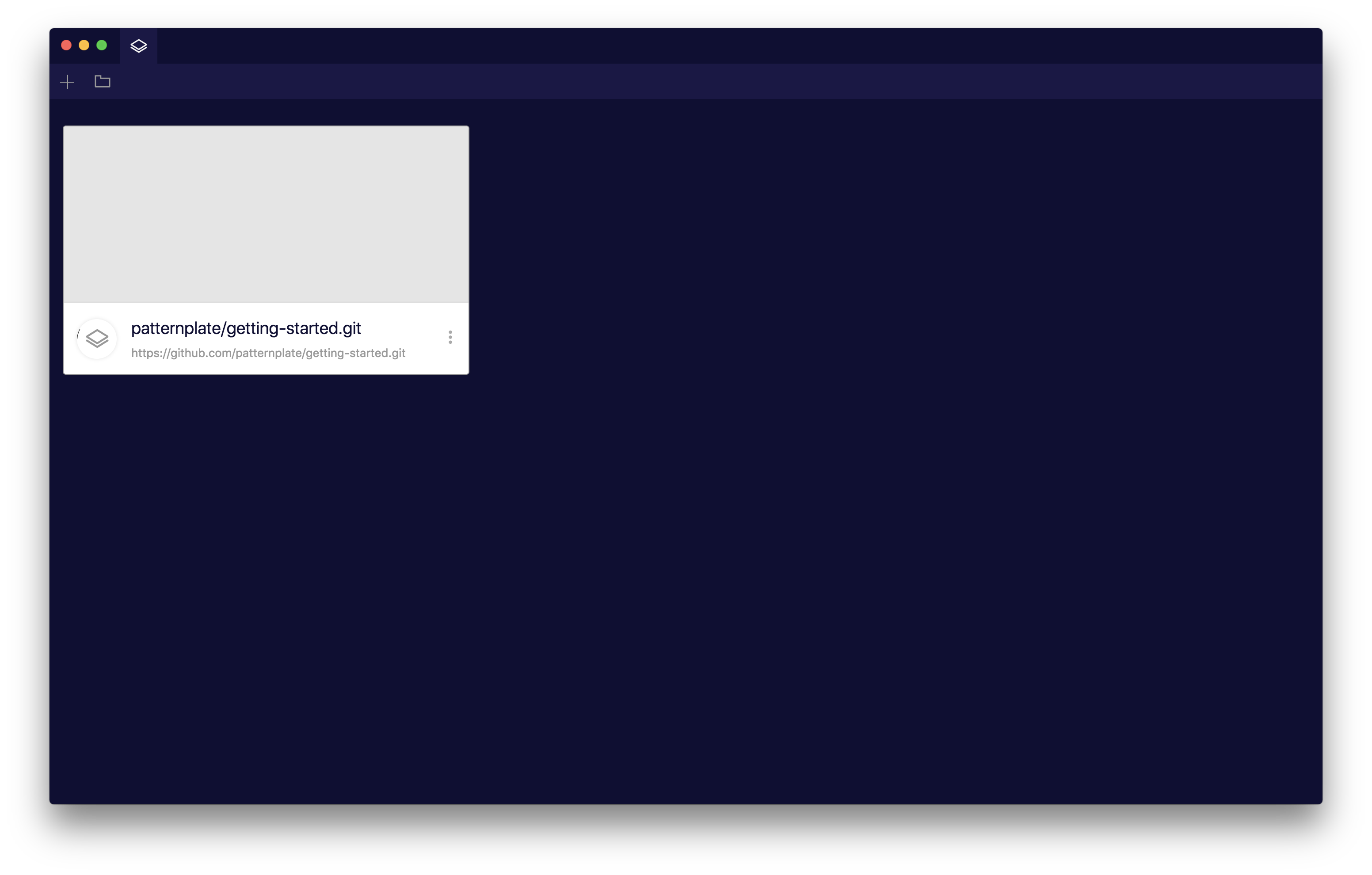
Notice the spinning part in the card for patternplate/getting-started?
This indicates the project is downloading and installing dependencies.
Wait for it to complete, then proceed:
3. Start the project
Double-click on the card for patternplate/getting-started.
A new tab on the top left of the application window opens and the view
changes to this:
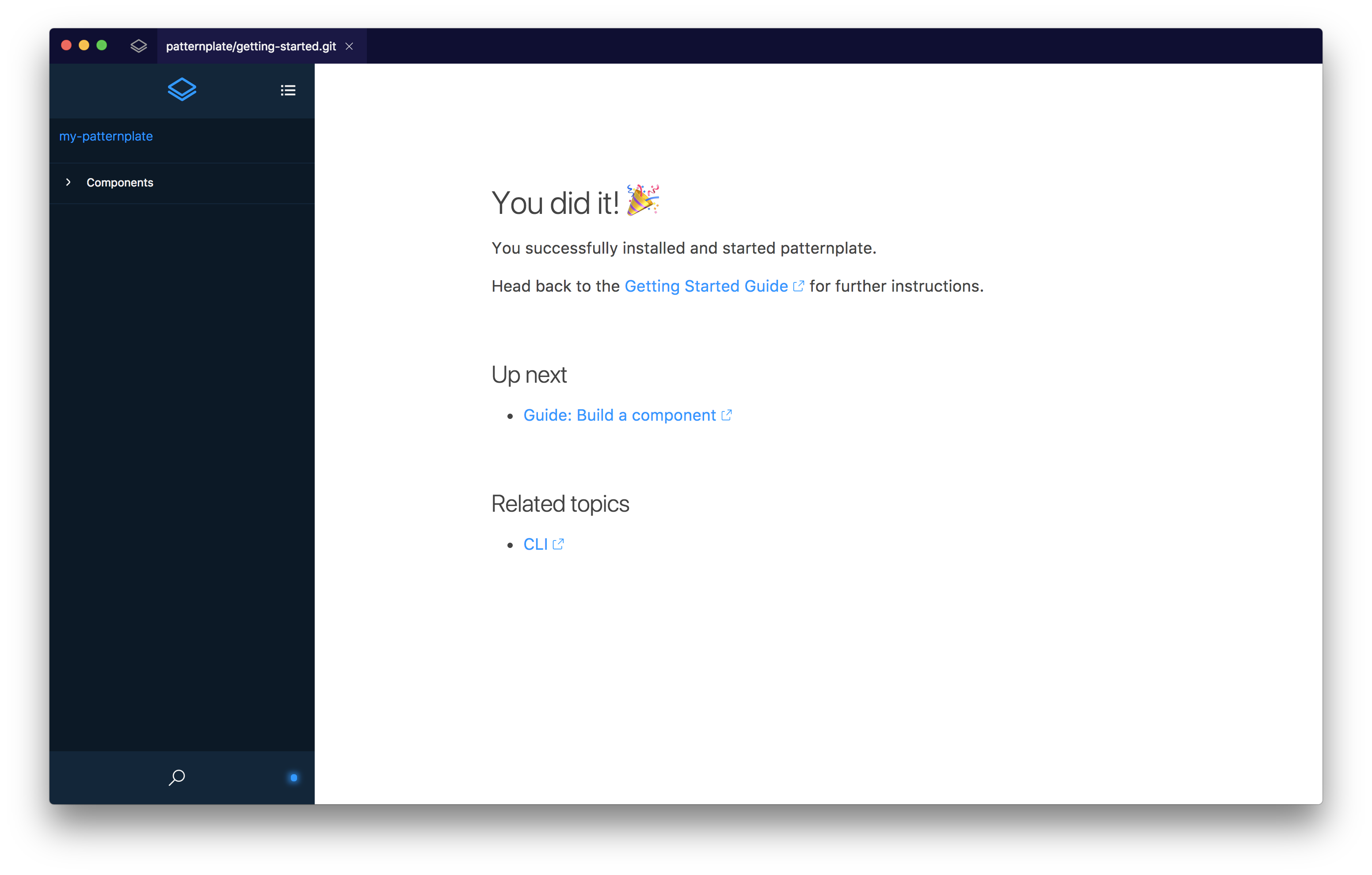
That's it for this guide – you just cloned and started your very first patternplate project. 👍
Take aways
- There is
@patternplate/app, a GUI application for easier setup and viewing ofpatternplateprojects - You can clone patternplate projects by providing a GIT url or open them from your file system